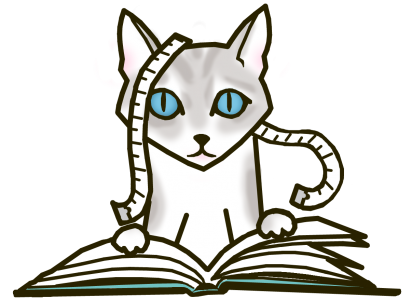Lucky for you when it comes to verifying if a journal is scholarly or peer-reviewed there’s a one stop shop: Ulrichsweb. Your university/library has to subscribe but most libraries, whether public or academic, do.
Ulrichsweb is also the standard which most professors are going to check your sources against if they are the type to check out your sources with a fine tooth comb. It’s always a safe bet to check this if your professor is very nitpicky.
Ulrichsweb is owned by ProQuest LLC and can be accessed at: http://ulrichsweb.serialssolutions.com/
Step 1
Go to the Ulrichsweb website.
Step 2
Type the name of the journal or it’s ISSN into the search box and hit enter. If a journal has a common one word name (like History) you should use the ISSN if you have it.
Step 3
Is there a little referee jersey? If yes then you are good to go! It means it’s a refereed (aka a peer reviewed journal) which of course means it’s scholarly. You can make sure you have the correct journal by double checking the ISSN and publisher as well.

Step 4
Is there no referee jersey but you only need scholarly resources and not peer-reviewed? Click on the title of the journal to open it’s full record.

Step 5
Under content type you will see if it’s listed as Academic/Scholarly. If it’s listed as anything else it isn’t scholarly and will not count towards any minimum of scholarly articles you need. You can also find a lot more information here about the journal itself!